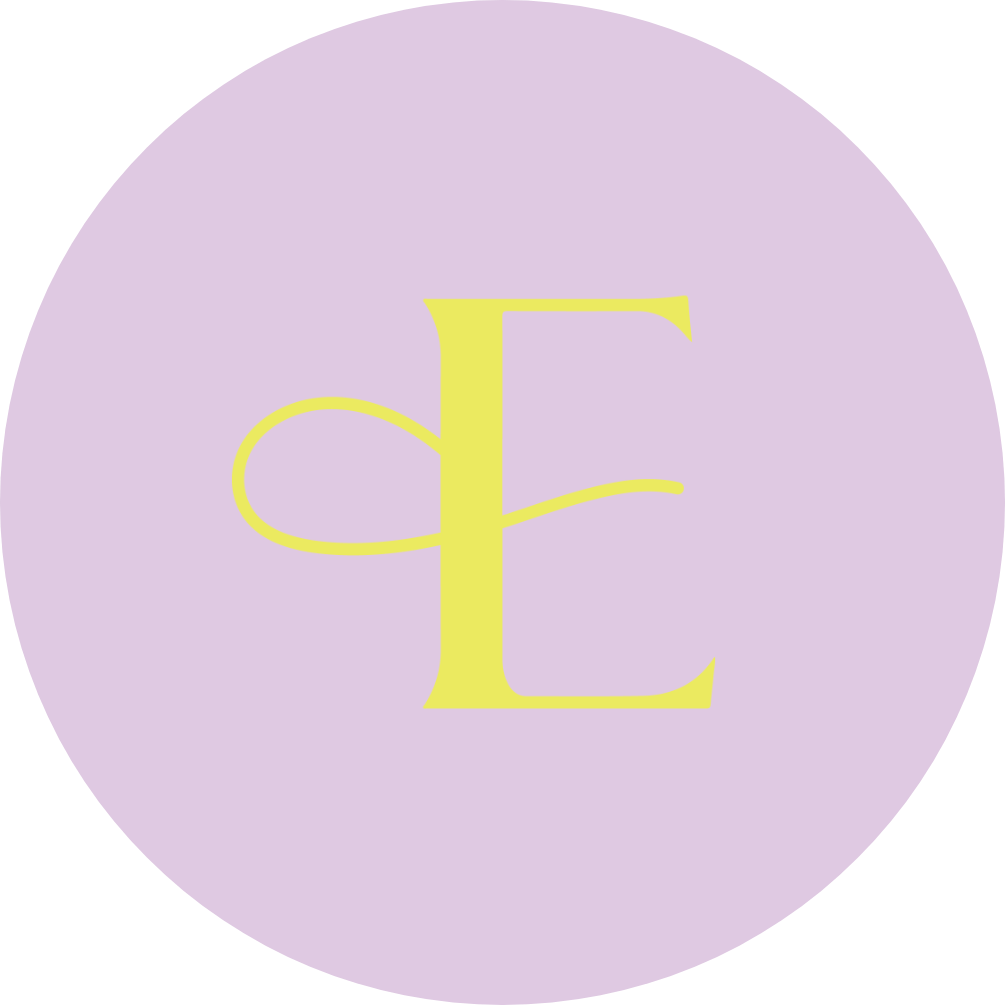The Ultimate Guide to Going Live on Instagram
Share this

Hands up if “going live” on Instagram is your living nightmare.
Singing karaoke. Performing improv. Giving a speech. Presenting a report.

Being on the spot like that, knowing that people were seeing and hearing my unedited self, used to terrify me.
That fear shrunk a bit when I decided to sign up for a year’s worth of improv classes on a whim (that’s a whole other story 😅).

But I didn’t get really comfortable with the whole “live and unedited” thing until Instagram Live (and Facebook Live) came onto the scene in late 2016.
As an Instagram evangelist, I needed to know what this nifty little feature was all about and what value I could pull from it.
If you follow me on IG (ahem, @elisedarma), then you know that three years later, I’m all in on Instagram Live.
It’s now one of my most-used Instagram features. And my old nervousness has pretty much gone out the window. Because the value it offers me is just too good.
Lemme get all life coach on you for a sec.
Don’t let fear stop you from incorporating Instagram Live into your business Instagram strategy. Because you’ll be missing out. And as you’ll learn later in this post, it’s nowhere near as intimidating as trying to sing a Mariah Carey jam in a packed bar.This is the beginner’s guide to going live on Instagram — why you should do it, and how.
But first: what does “going live” on Instagram mean?

It means broadcasting live to your followers on Instagram. Like a news reporter on location.
There’s no filming, editing, and then posting for the world to see.
Nope, not with Instagram Live.
You just tap the Live button (more on this in a bit) and boom — your viewers are hearing your words as you say them and watching your movements as you make them.
No seven-second delay. No censor.
Why going live on Instagram is awesome
I don’t use Instagram Live because I love the thrill of wondering if I’ll make a fool of myself “on the air.”
I use it because it has real benefits for my business.
I mean, some 80% of brand audiences say they’d rather watch a company’s live video than read their blog post, so that counts for something.
Personally, I find using Instagram Live gives me the following:
Authenticity
Live video is usually much more off-the-cuff and less polished than a pre-recorded, edited vid.
That may sound intimidating, but it’s actually a good thing. It lets your audience get a sense of the real you, which is great for your personal brand.
People are much more likely to listen to someone they think is a relatable human, not some faceless brand or scripted persona.
Visibility
That damn Instagram algorithm is a sneaky bugger. It’s always changing, leaving us users scrambling to figure out how to get our content seen.
One tried-and-true tactic: Instagram Live videos.
If your followers have their notifications turned on, they’ll receive a notification when you start a Live video, letting them know so they can go tune in. Um yeah. It’s awesome.
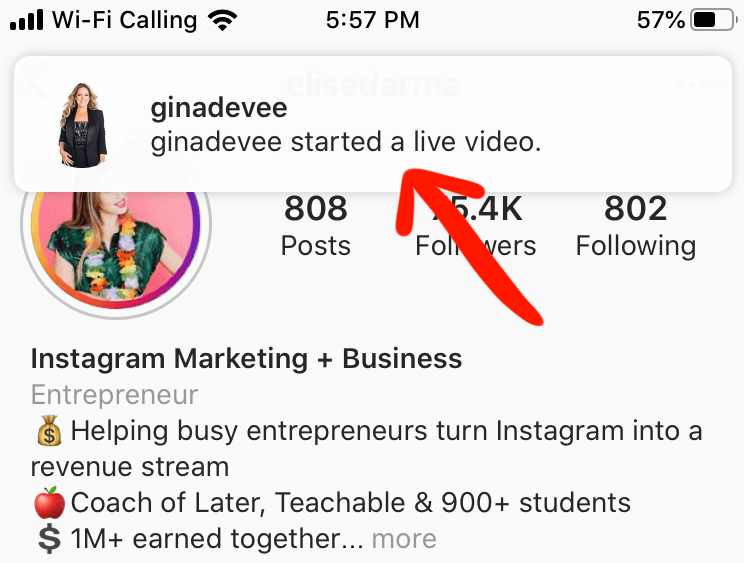
Plus, because the Instagram Live feature is a part of Instagram Stories (we’ll get there in a minute), going live on Instagram keeps your content at the top of your followers’ feeds for longer.
Engagement
Instagram Live gives you a whole new way to engage with your followers. And it’s a two-way interaction.
You can ask viewers questions during your broadcast, and they can answer in the comments. Or they can ask you questions, and you can reply in real-time as you see them pop up on your screen.
It’s the closest thing to having a real conversation with your followers.
The essentials you need to go live on Instagram
You don’t need a personal TV crew to hit the airwaves.
Actually, you don’t need much at all. Just a few basics. Here’s what I use:
A smartphone or iPad
You need a mobile device with the Instagram app installed, so you can access the Live feature. I use my iPhone for all my Instagram Live content.
A tripod
It doesn’t need to be fancy, but a tripod can make your Instagram Live content so much easier to watch. It keeps the video smooth and your hands free — you know, for motioning like an Italian nonna.
A ring light
This handy tool keeps the lighting in your video soft and flattering. It gets rid of any harsh shadows that aren’t so face-friendly and subs in for natural light when your live video setting doesn’t have much.
How to go live on Instagram, step by step
Good news: it’s super simple.
So simple in fact that it’s easy to accidentally go live.
Hello dear followers, please meet the inside of my purse.
Here’s how to go live on Instagram in a few simple steps:
- Prepare. Know what you want to talk about. Write out a list of points you want to make. And try a practice round to get comfortable. Just don’t write out a script to read from. That defeats the whole off-the-cuff thing.
Tip: for my best advice on how to plan out what to say on a Live video, watch this video here. - Open Instagram. Tap the camera icon above your Instagram Story/profile photo, in the upper-left corner of your feed.
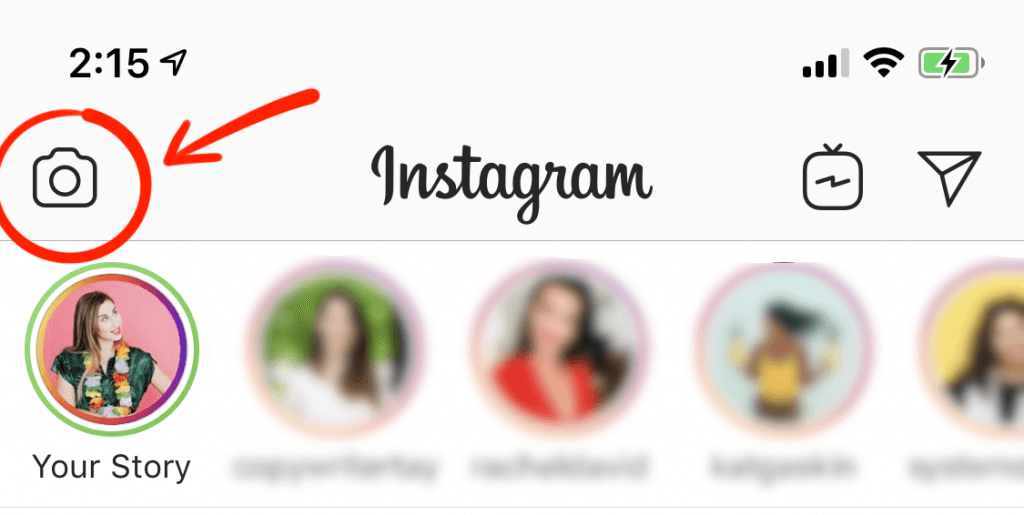
3. This screen will look familiar. This is what you’d see when you’re about to add content to your Instagram Story. See the bottom of the screen, where it says Normal? Swipe right to select the Live option.
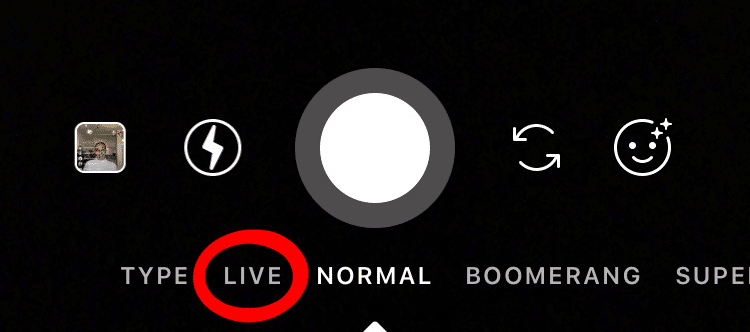
4. You’re just about ready. Next to the Go Live button, you’ll see the reverse camera icon. Tap that to turn the camera on yourself.
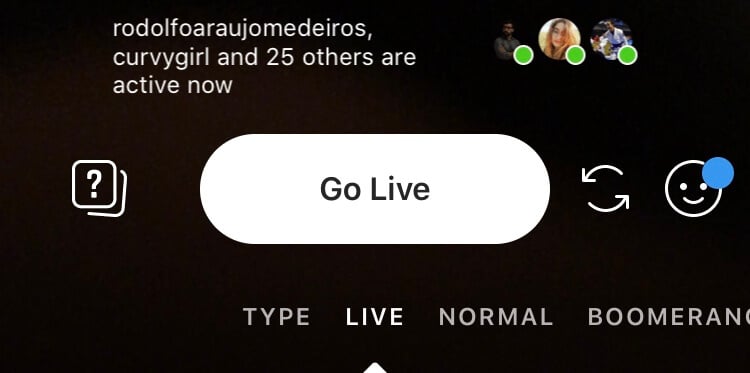
5. Take a deep breath. Hit Go Live. You’re on the air.
To manage your live broadcast:
6. Watch as the number of viewers appears at the top of your screen and as comments appear at the bottom. If you want, you can add a comment of your own. You can also tap a comment to pin it to the top of your story. Or you can turn off comments entirely.
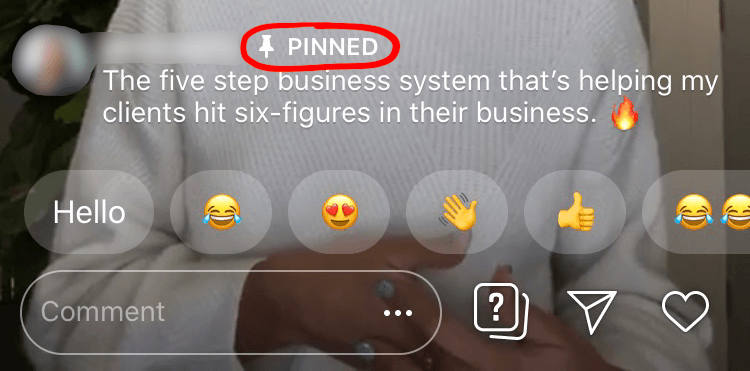
7. Tap the Live button at the top left of your screen to see how long you’ve been live for.
8. Tap on the number of viewers to the right of that same Live button to see who exactly is watching your live video. You can also kick a user out from here, if they’re being disruptive.
9. You can use a filter if you want. And you’re using an iOS device, you can add photos and videos from your camera roll to your live video.
10. When you’re finished, just tap the End button on the top right of your screen. You can save it to your camera roll, or post it to your Instagram Story so your followers who didn’t catch the live feed can watch it later.
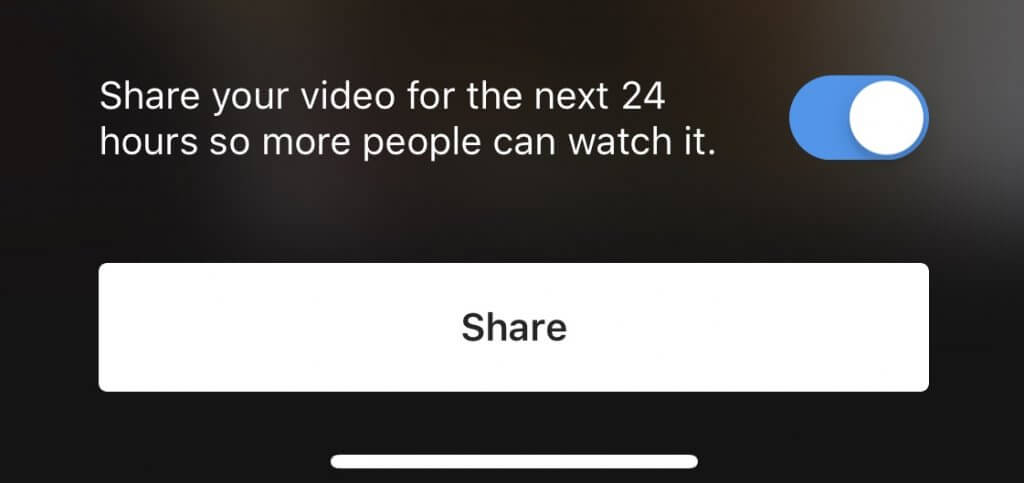
What you should *do* when you’re live
This is the biggest question for Instagram Live newbies. What do I say? What do I do?
Here’s what I like to use Instagram Live for:
To share a story
This goes back to the whole authenticity thing. I like going live on Instagram to share something personal with my audience.
This could be something that happened to me that day, that has a relevant angle for my followers. Like how I met a friend for coffee and they gave me an amazing business insight I hadn’t thought of before.
I talk to viewers like I’m talking to someone I know, face-to-face — it’s casual and real.
To give a tutorial
Depending on the topic, sometimes explaining something live is way easier than trying to film and edit a tutorial, or trying to write a detailed Instagram caption.
You could go live to show viewers how a product or tool works, or to explain what a course, subscription, or event will look like.
To answer questions
Instagram Live is perfect for running a Q&A sesh. This could be a simple “Ask me anything” style Q&A, or a Q&A that’s topic-specific, like “Ask me all your burning questions about using Instagram Live” 😉
To go behind the scenes
Taking your followers behind the curtain of your Instagram is a perfect match for Instagram Live.
You can go live from an event you’re attending or hosting, from a trip you’re on, from your home office. It goes a long way in building your personal brand and showing your followers the real you.
I filmed this Instagram Live to take my followers behind the scenes of my copywriting retreat in Italy, and later turned it into a video on my feed 👇

Buongiorno! I filmed this Instagram Live to take my followers behind the scenes of my copywriting retreat in Italy, and later turned it into a feed video
To launch something
Go live to hype up your audience up about a new event, product, or course you’re launching. You can tease the launch on Instagram beforehand and tell your followers to join your live stream at a certain date and time to learn all the juicy details.
My 11 top tips for a successful Instagram Live
After years of going live on Instagram for my business, I’ve learned plenty of things about how to make those live feeds successful:
1. Promote your Instagram Live in advance
You want to make sure your followers know when you’re going live, so they can be around to tune in.
I always use Instagram Stories to promote my Instagram Live broadcasts ahead of time. I’ll do it a day or two in advance, and then an hour or so before I actually go live.
2. Ask your audience what they want to see beforehand
When you’re promoting your upcoming Instagram Live in your story content, use the interactive Instagram questions sticker to ask your followers what they want to hear about.
Ask them if they have any specific questions about the topic you’re going to be focusing on. Save their responses and make sure you address them during your live.
3. Create a sense of urgency
You want your followers to feel like they have to tune in, or else miss something awesome.
Play up that urgency when you’re promoting your Instagram Live in the days and the minutes before you start broadcasting.
4. Invite a friend or client to join you

Want to double your potential viewers? Ask someone to join your live stream.
This should be someone who is relevant to your business. Like a client who has seen amazing results using your product or taking your course. Or a friend or professional connection who has stories or wisdom that your audience would find useful.
Invite them well in advance, prep them on what you’re going to ask, remind them to sit in a well-lit room and to test their connection and equipment, and ask them to promote the broadcast through their own channels.
When your Instagram Live is underway, your guest can request to join using the request to join button, or you can find their username in your live viewer list and send them the request that way.
5. Test your systems before you start
A great Instagram Live session can be completely ruined by bad audio and visual quality, and internet that keeps crapping out.
Test everything before you go live. Your connection quality, the light in the room, and your audio. Play around until it’s just right.
6. Go live on Instagram and Facebook at the same time
Why spend twice as long doing two separate live sessions when you can broadcast the same feed to both platforms?
I do this by setting up my iPhone on a tripod for my Instagram Live, and using my laptop’s webcam for Facebook Live. Then I get them both going at the same time.
Same broadcast, two different platforms, twice the exposure.
7. Have a buffer period before you share your content
Once you hit the Go Live button, give your audience a few minutes to join in. Greet people by username as they appear on your screen. After a couple of minutes, start digging into the content you’ve planned to share.
8. Engage your viewers
Don’t just talk at your phone screen. Say hi to users. Answer their questions and acknowledge their comments. Ask them questions that they can respond to.
9. Have a CTA
You’ve got a captive audience during your Instagram Live. Use it to your advantage and have a call-to-action for your viewers to follow.
I like using the pinned comment feature for this. Write out a short CTA and post it as a comment in your Instagram Live, then pin it to the screen so that it stays visible for the entire time you’re live.
10. Recap your main points
This is important if you’re using Instagram Live to launch something or provide a tutorial. Near the end of your live session, summarize the points you’ve covered.
11. Download your live video when you’re done
When you’ve tapped the End button, always, always, always save the video file to your camera roll.
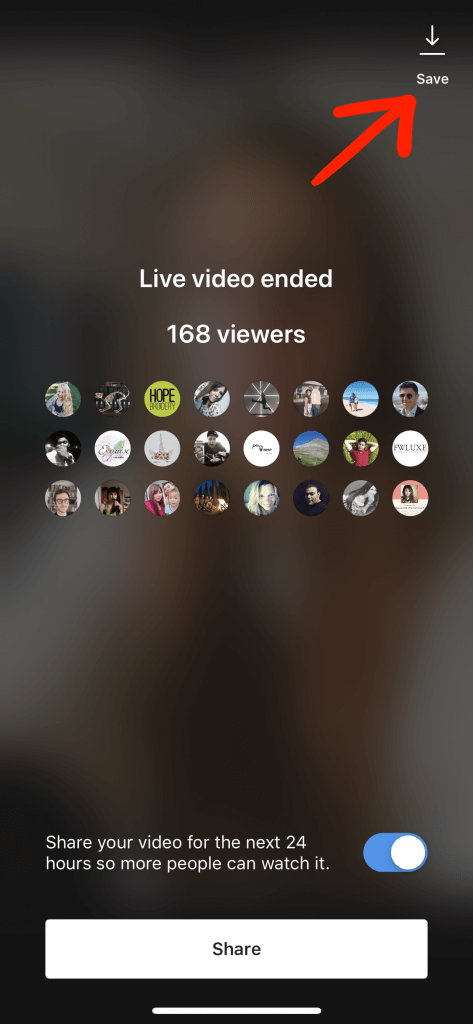
You can refer back to it to read viewer comments and questions (a great source of inspiration for future content) and you can use it create a video or edit it for other video content.
Free, hands-on workshop – you and me. Meet ya there?
If you loved this blog post and want even more how-to tips on making sales through your Instagram account, join me for my FREE hands-on workshop.

In this ~co-working~ style workshop, we’ll check off:
- What your best Instagram strategy is – even if you’re new in business or are just starting to use Instagram for your business (PLUS, we’ll give your profile and bio a total makeover)
- What your current season of business is and which features you should focus on to get the most results for your efforts
- How to navigate making reels for your business, especially if you feel silly pointing or dancing on camera (PLUS, we’ll generate 80 content ideas for your next posts – yes, 80!)
- Future-proofing your account for inevitable changes that are coming to Instagram (including an evergreen formula that’ll never go out of style)

Hi, I’m Elise Darma!
I traded my 9-5 office cardigan for
that 7-figure entrepreneur life. But
I’m no overnight success. I’ve
experienced burnout, overwhelm
and ghosting Instagram for the
entire month of February 2019. I’m
probably the laziest Instagram
marketer you know, but if you want
to know how to sell more by doing
less – you’re in the right place.
Get a weekly dose of what’s
working in my business that you
can implement in yours.