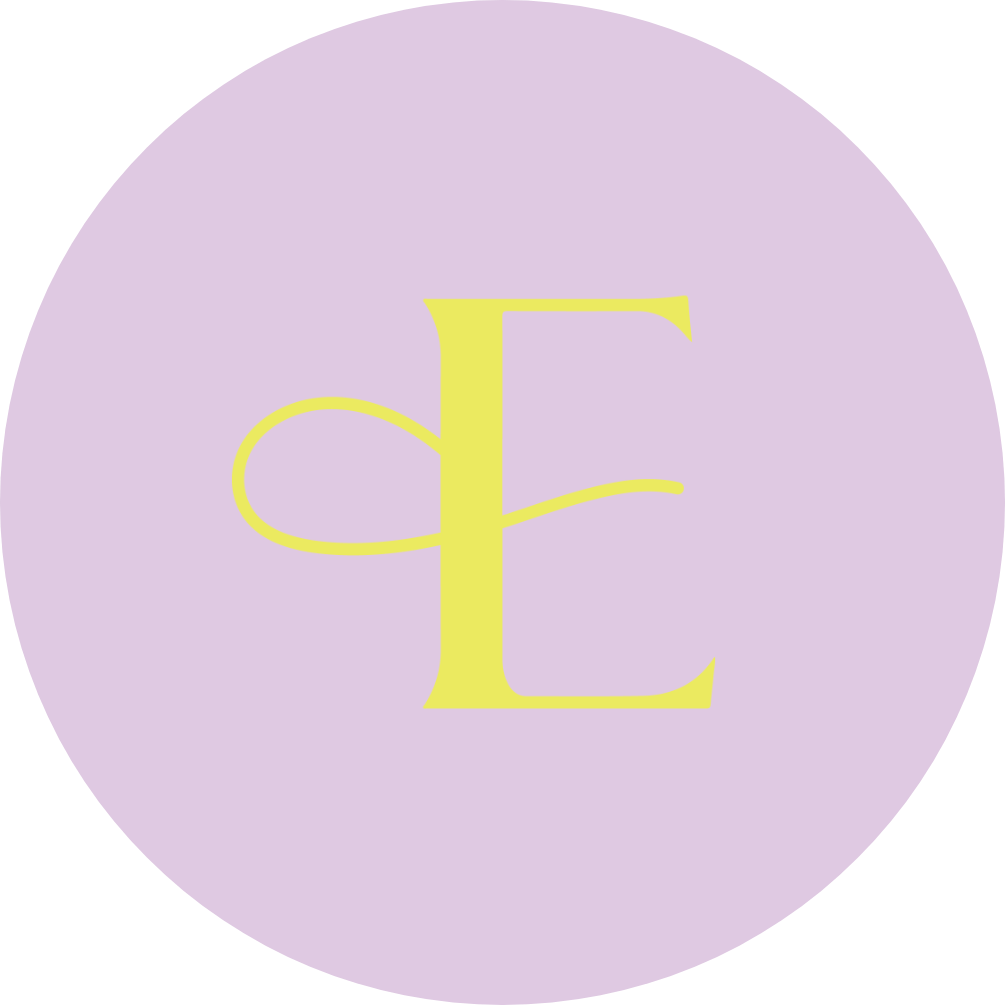Everything you need to know about Instagram Video
Share this

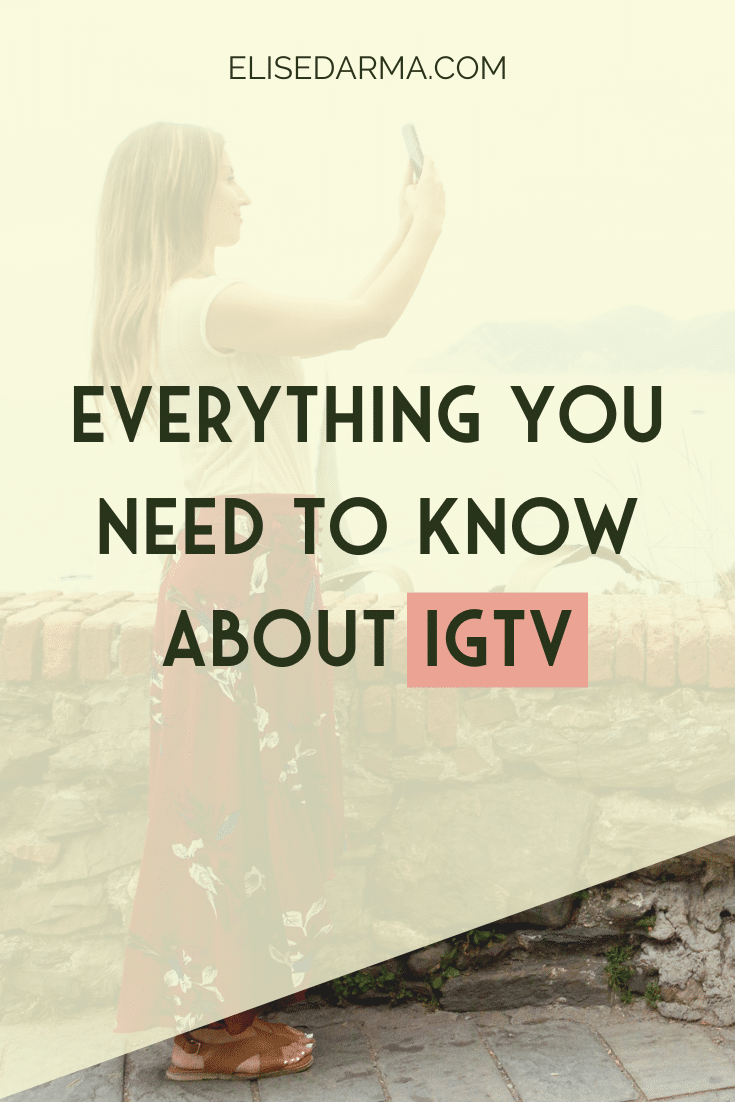
Remember when we all used Snapchat to share our day-to-day behind-the-scenes before Instagram swooped in and launched Stories?
Well, Instagram has now set its sights on video (both long and short-form).
With over one billion active users and one quick name change, Instagram is poised to disrupt the mobile video world.
What does all of that mean for you as a business owner? Let’s dive in.
First things first: What is Instagram Video (formerly IGTV)?
Let me give you the highlights so you can start leveraging this new and improved feature today.
- Instagram Video is where long-form videos live (short-form videos are still alive and well in Reels).
- After Instagram’s announcement that they are, first and foremost, a video-sharing app, all eyes turned to the Instagram Video updates.
- The first update (other than the name)? All videos are now officially full-screen and mobile-friendly.
- It’s a smart move from the app, with 78% of all mobile data traffic predicted to come from mobile video by 2021.
- While Videos still have a 10-minute ceiling, Instagram cranked up the time limit for LIVES to a whopping 4 hours.
How to Upload an Instagram Video
With this fresh new update, posting a long-form video to Instagram is now as simple as posting a photo.
Step 1: Tap on the + button in the top right corner of the app
Step 2: Select “Post” 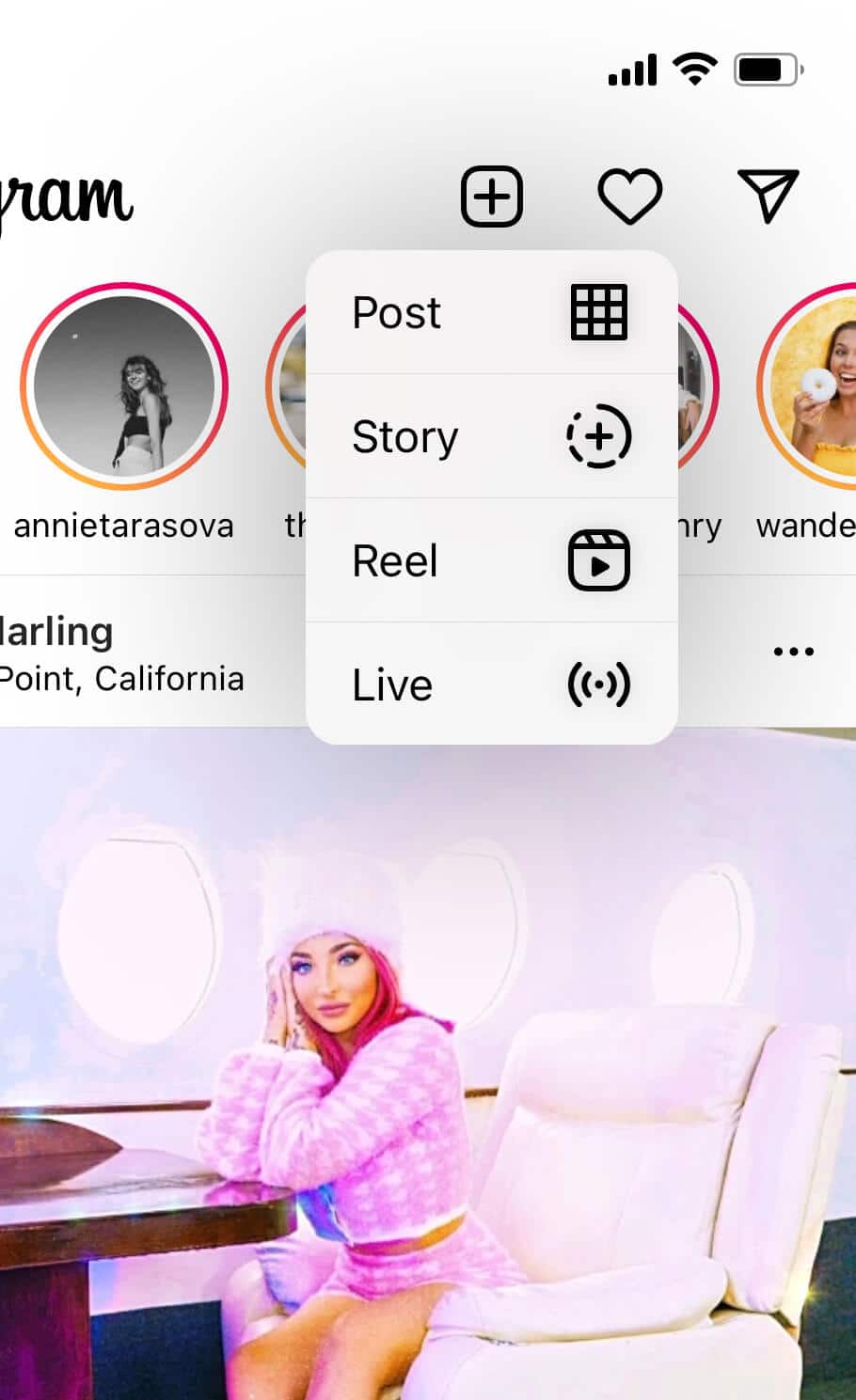
Step 3: Select the video you want to post from your camera roll
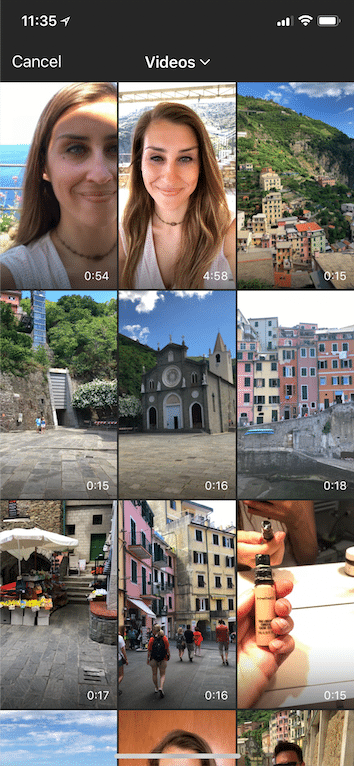
That’s it!
You can also go LIVE and save that to your Instagram Video tab.
BONUS Step 4: View your Insights
Be sure to check in on how your video is performing so you use that data in your brainstorming and content planning.
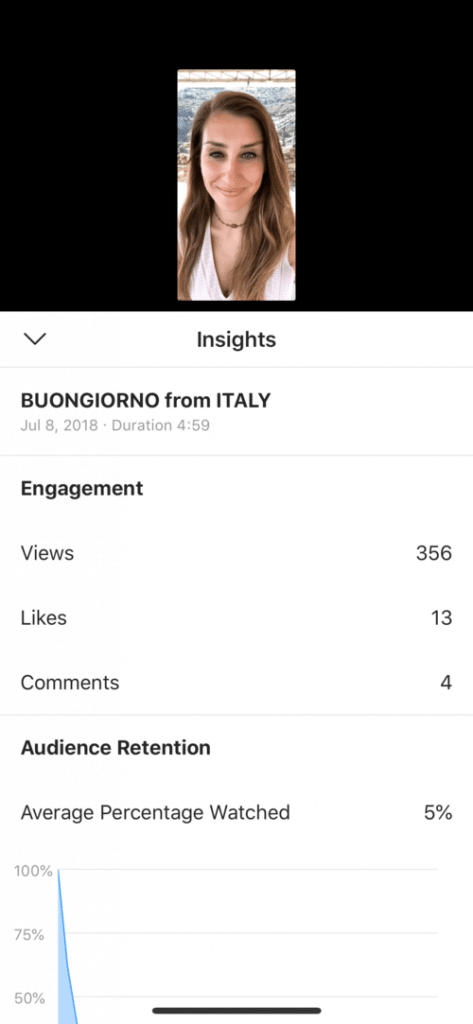
What Kind of Videos Should You Post on Instagram?
1. DO A Q&A SERIES
Do your followers DM you with a bunch of questions every day, week, or month? Use that content to create high-value Instagram Videos!
(When you upload your video, it will give you the option to add it to a “series”. This is a great way to group all like videos together to make life super simple for your audience.)
2. INTERVIEWS
You can use Instagram Video to interview a client, an expert in your field, or even an influencer. It’s a simple way to create valuable content your audience will love.
3. PRODUCT DEMONSTRATIONS AND TUTORIALS
Do you know how to make the perfect fishtail braid or have a few Lightroom editing tricks? Teach your viewers your wise ways, Obi-Wan.
Bought any new products lately? Post a first impressions video and give an honest review.
The Technical Stuff
- Upload your videos from your camera roll OR from your desktop (another new feature)
- Make sure you record your video in vertical and not landscape
- The maximum file size is 650MB for 10 minutes
- The optimal aspect ratio for Instagram videos is anywhere between 1.91:1 and 4:5 (portrait or landscape options)
Tips For Getting the Most Out of Instagram Videos
1. INSTAGRAM VIDEO IS NOT LIKE STORIES
Think of Instagram Videos as an extension of your Instagram feed. You want people to keep coming back to watch your videos so you can grow your audience.
So, keep your quick life updates and lower video quality for Instagram Stories.
You’ll have a much easier time growing on Instagram by posting one really great video per week that shows your audience how much value you can add to their lives.
2. COMMIT TO VIDEO
There’s no doubt about it, video is the present and future of marketing.
Remember how easy it was to grow on Instagram 5 years ago? There is no better time than now to start flexing your video skills. So create a video content plan and stick to it.
3. EDIT YOUR VIDEOS LIKE A PRO
I know some of you must be thinking: “But Elise, I know NOTHING about video editing.”
The good news is that you don’t need to hire a video editor or take an expensive course to learn how to edit your videos.
Download the iMovie app or the Adobe Premiere editing software. Premiere costs $20 per month, and there are loads of free videos and online courses to help you learn the software.
I know it can be daunting at first, but by putting a little bit of time and energy into your Instagram videos, the quality of your content will already be a cut above the rest.
4. CREATE BEAUTIFUL COVERS
You don’t need to be a professional graphic designer to make sure your Instagram Video covers pop.
Hop on to Canva and use one of their amazing templates to catch your ideal viewer’s eye.
Sell more by doing less in my free Instagram workshop!
If you loved this blog post and want even more how-to tips on making sales through your Instagram account, join me for my FREE hands-on workshop.
In this ~co-working~ style workshop, we’ll check off:
- What your best Instagram strategy is – even if you’re new in business or are just starting to use Instagram for your business (PLUS, we’ll give your profile and bio a total makeover)
- What your current season of business is and which features you should focus on to get the most results for your efforts
- How to navigate making reels for your business, especially if you feel silly pointing or dancing on camera (PLUS, we’ll generate 80 content ideas for your next posts – yes, 80!)
- Future-proofing your account for inevitable changes that are coming to Instagram (including an evergreen formula that’ll never go out of style)
Join me at this FREE workshop now ⬇️

Hi, I’m Elise Darma!
I traded my 9-5 office cardigan for
that 7-figure entrepreneur life. But
I’m no overnight success. I’ve
experienced burnout, overwhelm
and ghosting Instagram for the
entire month of February 2019. I’m
probably the laziest Instagram
marketer you know, but if you want
to know how to sell more by doing
less – you’re in the right place.
Get a weekly dose of what’s
working in my business that you
can implement in yours.