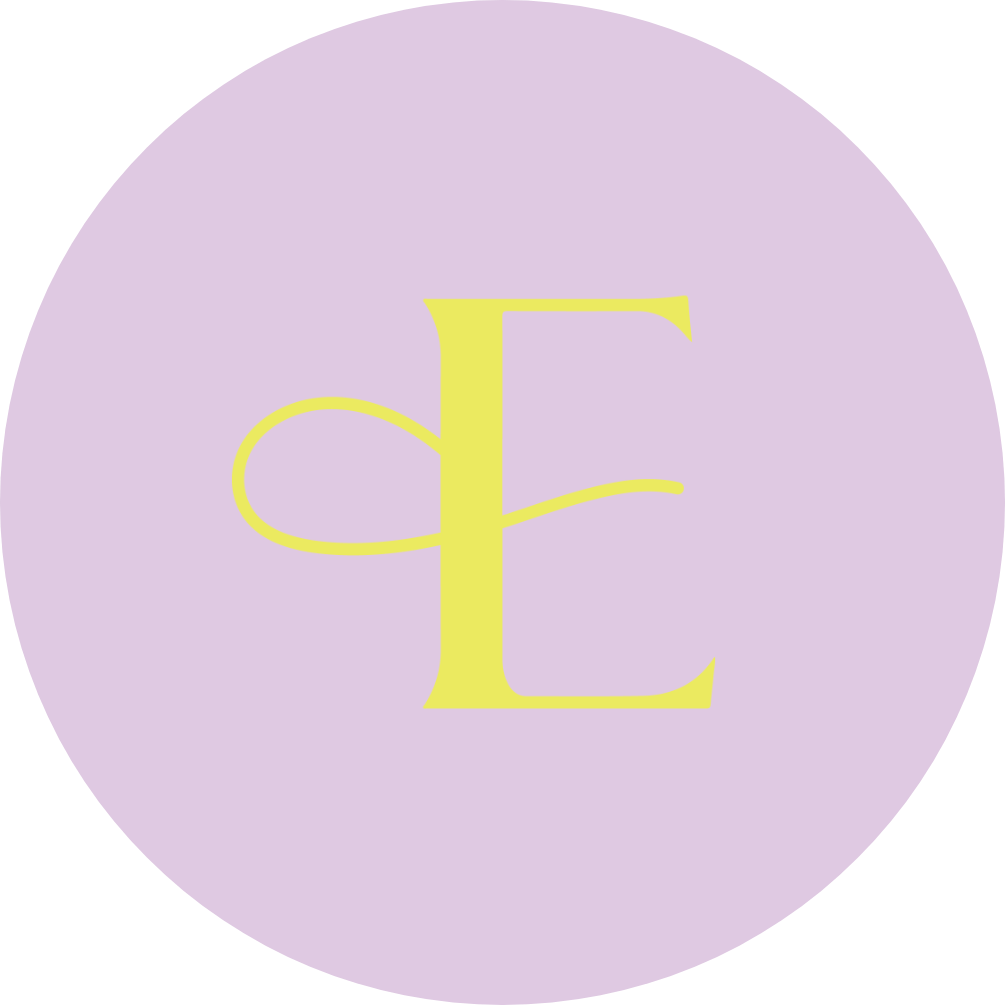How to Use Instagram Story Templates for Business
Share this

If you’ve been following me for any length of time, you probably know that having pretty, on-brand Instagram Stories are not necessary for selling your business’s offers through Instagram…

But if you are interested in making pretty, on-brand Stories so that your brand really pops, then you’re in the right place because today I’m covering how to make Instagram Story templates for your business.
And stay tuned until the end where I’m going to share a behind the scenes look at how I’m using Instagram Story templates in my business, which is actually turning into free visibility.
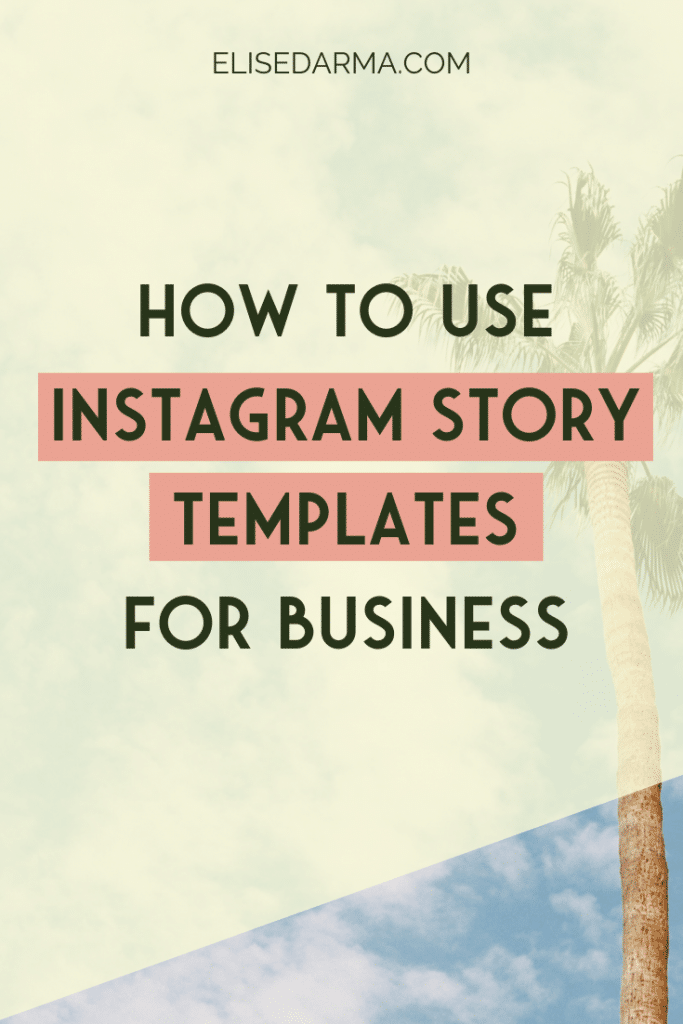
What I’m about to teach you in today’s post has worked for Chelsea, who said:
“I made the Story templates for my brand some months back to have available to use regularly. Coupling that work with the resource of the Story Vault prompts was a match made in heaven! I knocked out a week’s worth of Story sets in no time. It felt great.”
What are Instagram Story Templates?
First things first, what is an Instagram Story template?
Instagram Story templates are essentially pre-made designs, whether they include graphics, text or animation.
Like this:
You make them once, usually in Canva or Photoshop, and you can use them again and again for future Stories.
By using an Instagram template for your Stories, it allows you to bring in all your brand elements – your colors, fonts, logo, or specific graphics for your brand.
The cool thing is, once you make this template, it saves so much time for your team because once you have that foundational template, you can simply duplicate it and modify the content for your future Stories.
Where to Get Story Templates
Did you know Instagram has actually provided templates for you right in the app?
That’s right.
Let me show you where you can find them inside of Instagram Stories…
Open up Instagram and head to the camera icon in the upper left.
The app will open up your Stories and at the bottom you’re going to want to scroll over to where it says “Create”.
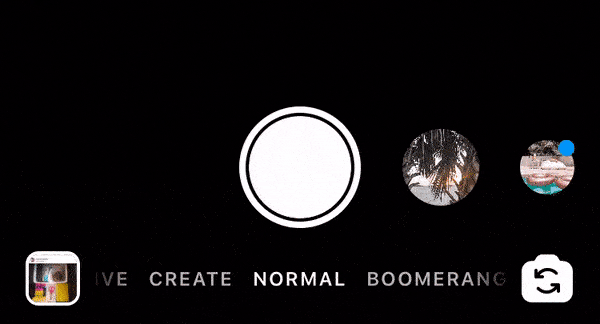
“Create” gives you a couple of options…
We’ve got shout outs, GIFs, mentions, “on this day”, and templates.
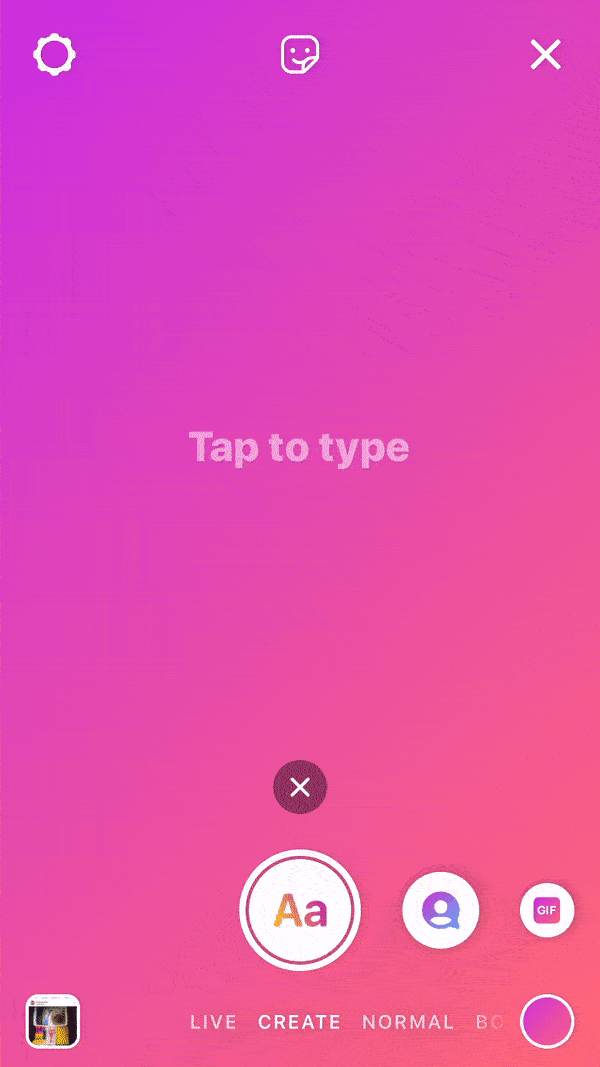
“Templates” is what we want.
Instagram’s own Story templates provide you with prompts you can answer, such as:
- What am I listening to?
- What am I watching?
- This track gets me;
- I woke up like this;
- Pizza toppings ranked;
- Three accounts to follow.
In fact, you have probably already seen these templates in action on Instagram!
So let’s say we want to use the “Top Three Accounts to Follow” template in our Stories…
By tapping the circle in the bottom right of the screen, we can change the colors used in the template.
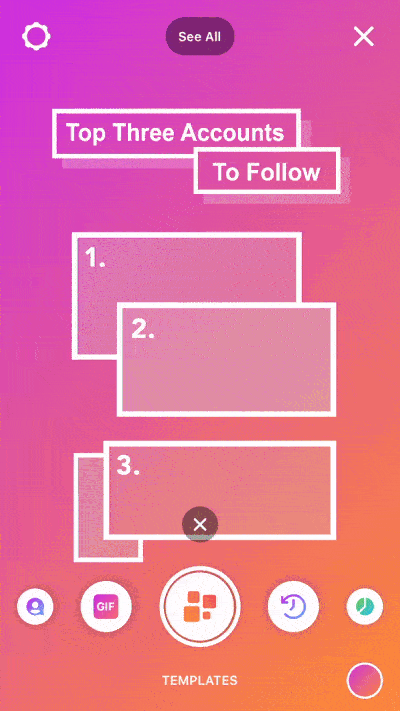
Then you can tap the center “Templates” button to select the color of your template.
Now we can go ahead and add in the Instagram handles of the accounts we want to tag:
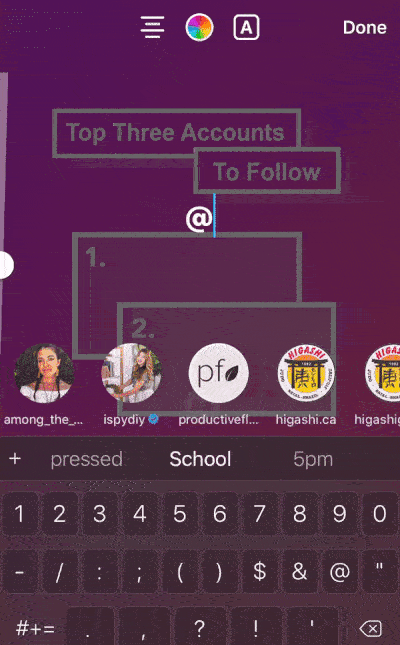
Simply type in whatever handles you want to shout out in this Story.
That is an example of a template that actually comes built in inside of Instagram Stories.
How to Make an Instagram Story Template
If you want to create a template that’s a little bit more customized to your brand, then I suggest using Canva.com for that.
Let’s sign into Canva and I’ll show you where to find the templates and how to make your own. 👇
Inside of your Canva account, you will see options at the top of the screen to “Create a Design,” with an Instagram Story option.
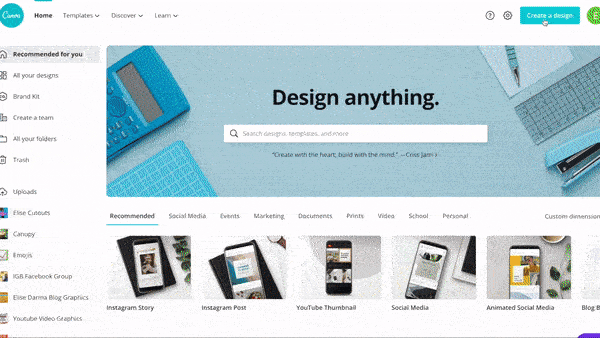
When you Select “Instagram Story,” Canva sets up the format and size of what we need to make an Instagram Story.
The templated options on the left hand side of Canva is where things get interesting…
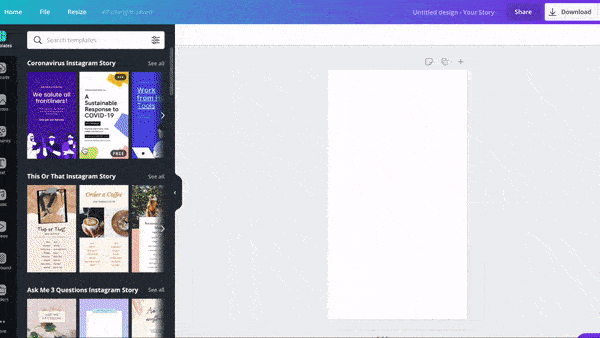
This is where Canva gives us Instagram Story design templates with many different styles to choose from.
Simply select one of the Instagram Story templates so you can start customizing it to make your own template for your brand.
Don’t have your own photos to use in your design?
No sweat…
Under Canva’s “Photos” option, you will see tons of stock photos you can use for free to customize your designs (Thank you, Canva!).
In this example, we searched the words “lock” and “gold” to fit with Story Vault branding.
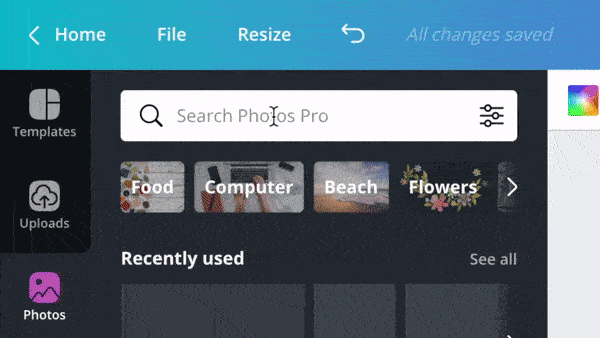
When you’re ready to adjust the words in your design, you’ll see that Canva gives you tons of options for fonts as well.
If you have the pro version of Canva, you can even upload your own brand fonts.
Let’s say in our example we want to welcome new students into Story Vault with this template.
We can change the text to say “Welcome to,” and drag and drop the text wherever we like it in the template.
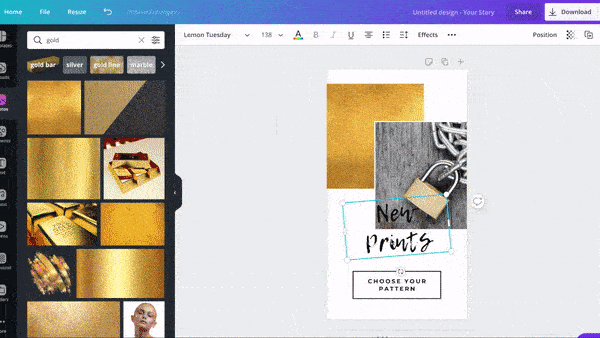
When you’ve finished tweaking your graphic and you’ve got a template you like, all you have to do is download your graphic, ideally in .PNG format, and you’re ready to share! 🎉
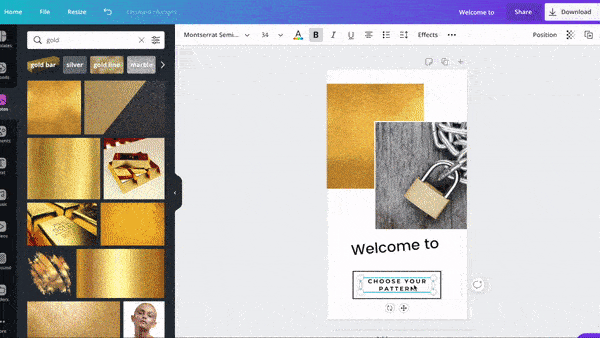
Once my template is downloaded, I can transfer it over to my phone and whenever a student joins Story Vault, I can share the template to my Stories and tag their Instagram account.
That’s just one of many uses you can use Instagram Story templates for.
You can start from one of the Canva templates, or you can create something totally from scratch.
The point is that your Story template will have your brand colors and elements built into it.
How to Use Story Templates for Business
If you have a customer base, it’s always a great idea to create Instagram Story templates for your customers to use.
This is my favorite way to use Instagram Story templates for business that actually turns into free visibility.
You’ll see in this example here the image I share with new customers who join Story Vault:

What this Instagram Story graphic does is allow my new customers to share with their followers that, Hey, I just made this commitment; I just entered this program.
When people share this graphic in their Stories and tag me, I get a notification that I’ve been tagged in their Story and I can reshare it to my Story.
I’m being shared with their audience, and then I’m re-sharing their Story with my audience.
So it’s really a win-win type of scenario for both me and my customers.
Ready to Grow Your Business Using Instagram Stories?
Know you need to be showing up in your Instagram Stories, but not sure what to post that will actually make a difference in your business?
Story Vault is my answer to your question, What should I post today?
It’s time to stop wondering how others are locking in clients, leads and sales from social media. 💰
Imagine dramatically reducing the time you’re spending on social media, but seeing a 2x or even 5x return on your effort…
Story Vault is a curated collection of 800 strategic Instagram Story prompts covering the four seasons of business growth:
- Get visible in your market… so you go from being invisible and unknown to “OMG I love watching your Stories!”
- Boost your engagement… so you never get a “crickets only” response to your Stories again
- Get qualified, ready-to-buy leads so you can build up your email list or book out your call calendar
- Lock in chart-topping sales to your programs, products and offers (so you can STOP aimlessly posting on social media and actually see a return from it!)

Hi, I’m Elise Darma!
I traded my 9-5 office cardigan for
that 7-figure entrepreneur life. But
I’m no overnight success. I’ve
experienced burnout, overwhelm
and ghosting Instagram for the
entire month of February 2019. I’m
probably the laziest Instagram
marketer you know, but if you want
to know how to sell more by doing
less – you’re in the right place.
Get a weekly dose of what’s
working in my business that you
can implement in yours.